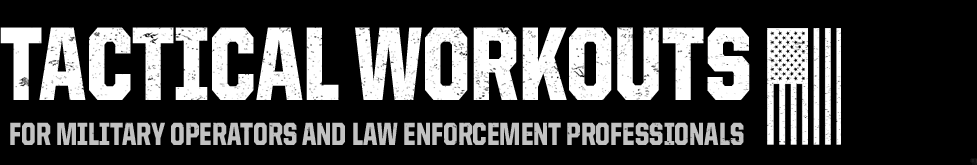Step 1: ClickBank Sign Up Instructions
 ClickBank is the independent, third-party company that handles the processing of our credit card transactions as well as the affiliate program tracking. (All commission checks are mailed out directly from ClickBank.) In order to promote the Tactical Workouts products, you must first become a ClickBank affiliate.
ClickBank is the independent, third-party company that handles the processing of our credit card transactions as well as the affiliate program tracking. (All commission checks are mailed out directly from ClickBank.) In order to promote the Tactical Workouts products, you must first become a ClickBank affiliate.
If you’re not yet signed up at ClickBank, then setting up your ClickBank account is the very first step.
Simply click the ClickBank Sign Up links below and a new window will open up that takes you to the ClickBank.com signup form.
If you are a brand new affiliate, just getting started.
Sign Up HERE ==>> Beginner Affiliate
Maybe you have an established audience.
Go ahead and Sign Up HERE ==>> Established Audience
On the ClickBank sign up page, you can fill in your personal details and pick your own special ClickBank account name (also called a ClickBank “nickname”).
After you’ve set up your ClickBank account, then you’re ready to start promoting Tactical Workouts products (digital books and audio books) through your special affiliate HopLinks.
When someone purchases after coming through your link, you receive 40% commission on each sale. We increase your commission to 60% as soon as you make 1,000 total sales. Once you reach 5,000 sales, commissions increase to 80%.
To be clear, here is the commission schedule:
1 - 999 sales = 40% commission
1,000 - 4,999 sales = 60% commission
5,000 sales and above = 80% commission
Here we go...
<< Welcome | Step 2 >>